Textboxes
To add a textbox to the board, click the Textbox icon from the toolbar, then click on the board where you want to add it, the textbox appears as shown in the below example:
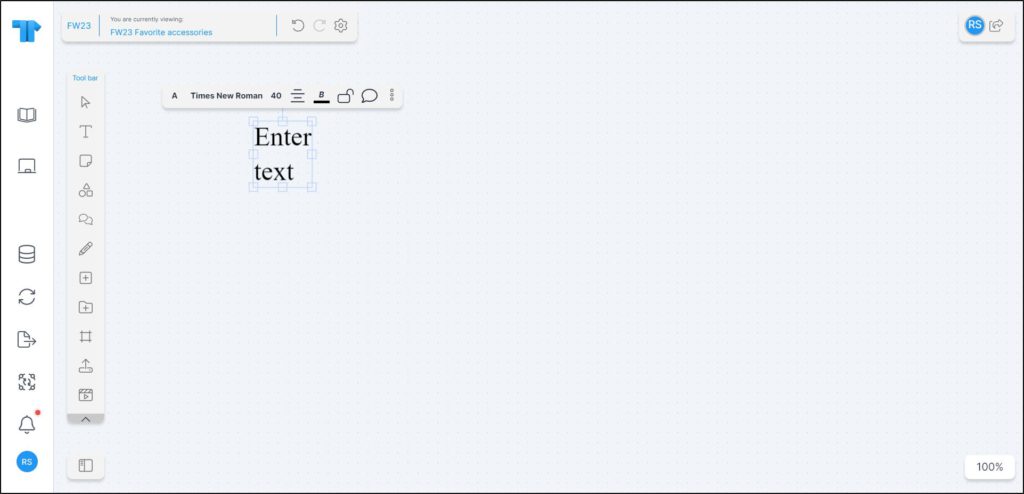
Enter the text you want. To resize the box, drag the box edges and corners as per your reference. You can also change the font type, size, alignment, and font style.
To add a comment to the textbox, click the Comment button from the toolbar, the following window appears:

Enter the comment title and body text then click the button. The comment is displayed as shown in the below example:
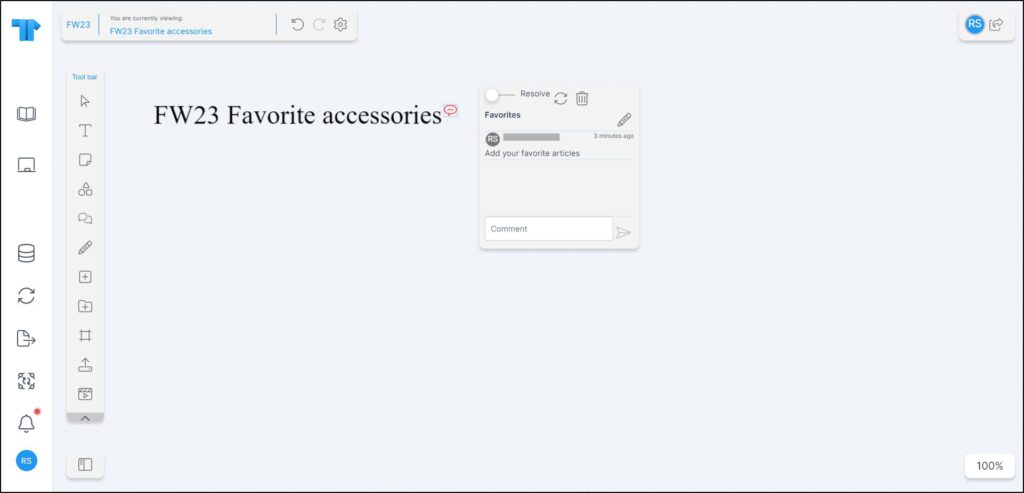
Another comment can be added to the same thread of comments. To close comments, click the slider next to Resolve. You can also edit any of the comments, or delete the comment by pressing the Delete button from the keyboard or clicking the respective button in the above window.