Share board
You can share the board with users and user groups. To do so, click the Invite users button next to your initials, the following window appears:
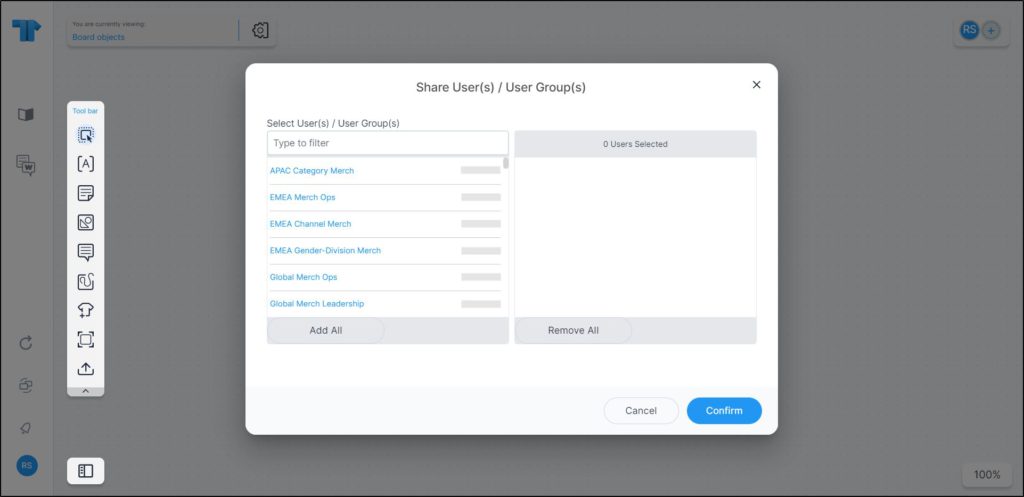
Click the group(s), or user(s) to which you want to share the board, or click Add All to share with the whole list, then click Confirm. A message appears on the page informing you that the board is shared successfully.
You can remove a user by clicking it from the Selected users section or click Remove All to clear the list of selected users. You can unshare the slide by removing the selected users then clicking Confirm.