Add board
To add a new board, click the Add button, the following window appears:
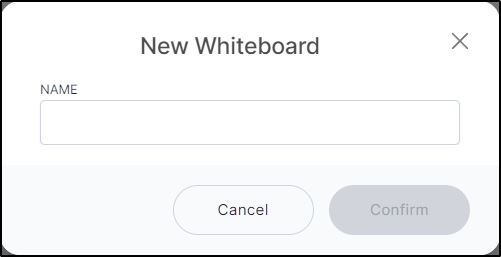
Enter the name of the board then click Confirm. The board appears as shown in the below example:
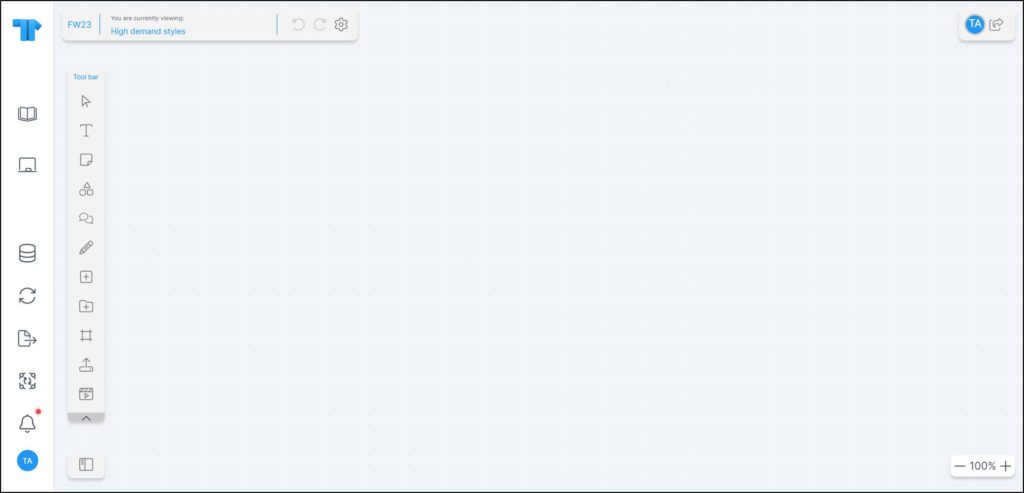
A number of functions can be done through the toolbar as mentioned in the coming sections. You can zoom in and out by pressing the Ctrl key and scrolling or clicking the + and – next to the percentage. You can reset the percentage to 100% by double-clicking it again.