Delete favorite
To delete a favorite article, follow these steps:
- Select the favorite article you want to delete by following any of these methods:
- Select “Delete Record” from the Actions menu next to the favorite you want to delete,
- Click the checkbox on top of the records to select all favorites then click the Delete button,
- Click the checkbox(es) next to the favorites you want then click the Delete button,
The following message appears showing the number of selected records:
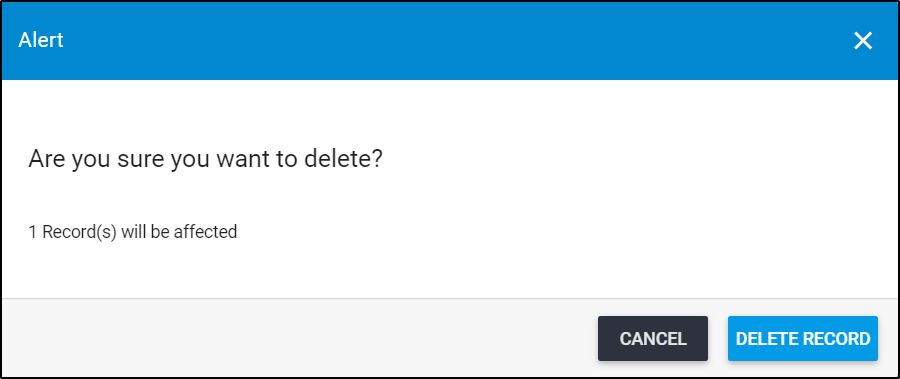
- Click Delete Record to confirm deleting the favorites. It is removed from the list.