Order details
You can view the order details and update the alias and customer reference. To do so, click any of the orders to view it, the following window appears:
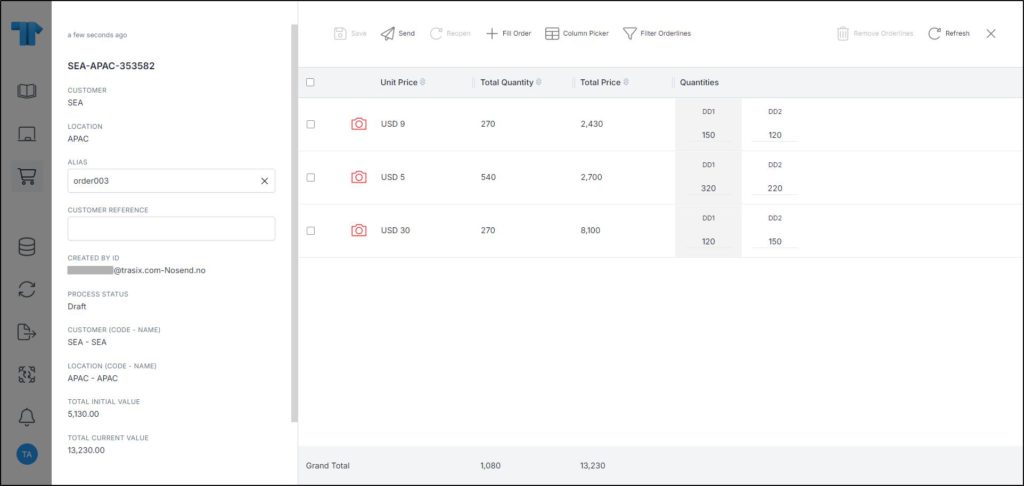
The window displays the order information such as the order reference, status, customer code, and location code, etc.
Enter the alias and customer reference, if you want, the Save button appears and you need to click it.
If the delivery date, the colorway, or size for any of the orderlines is not available, a notification is displayed next to the orderline as shown in the below example:
