Export whiteboard frames
You can export the whiteboard frames you have created in Whiteboards module into a Power point file. To do so, follow these steps:
- Click Export then select “Whiteboard frame”, the following window appears:
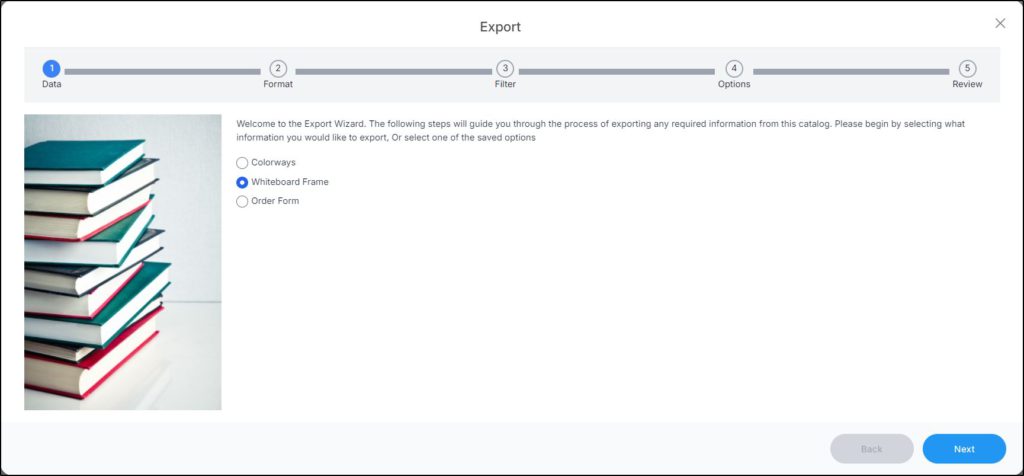
- Click Next, the following window appears:
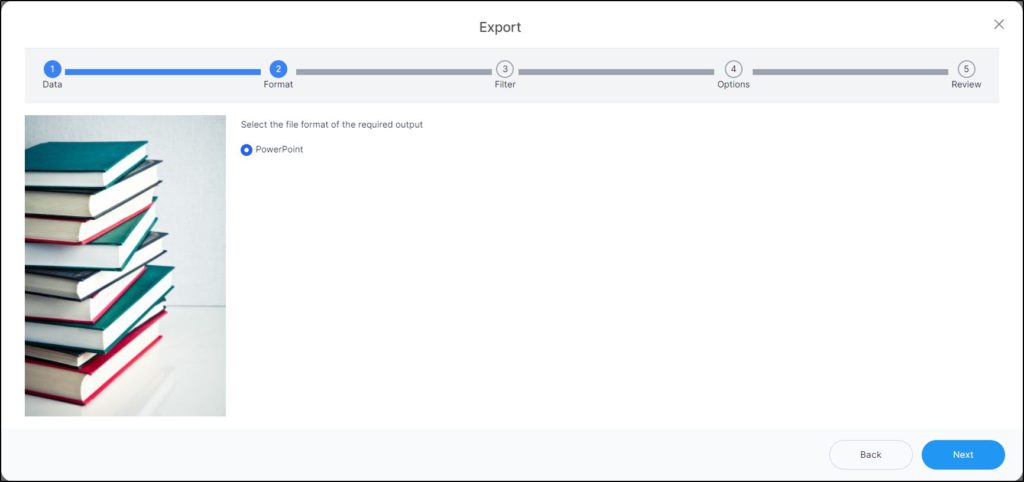
- Click Next, the following window appears:
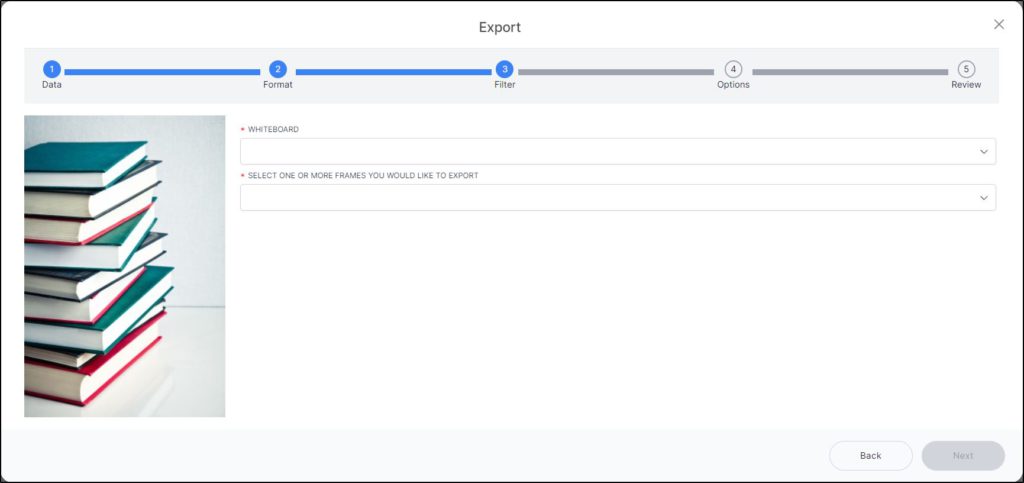
- Select the whiteboard, then select the frames you want to export,
- Click Next, the following window appears:
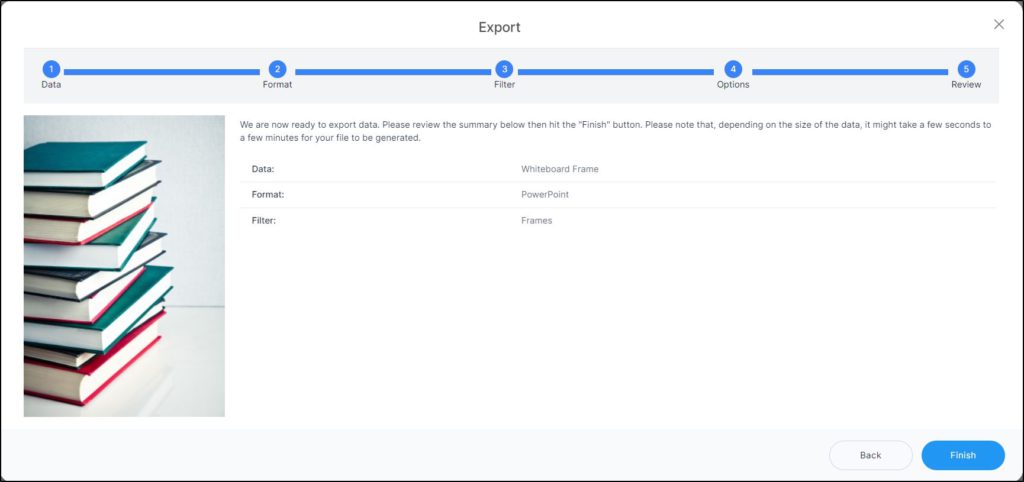
- Click Finish, a notification appears informing you that the generated file is ready for download as shown in the below example:
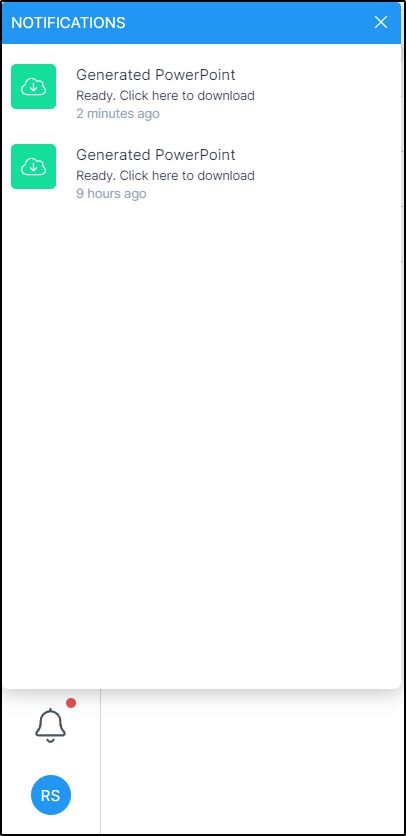
When the notification is clicked, you can select the location in which you want to save the file on your machine.