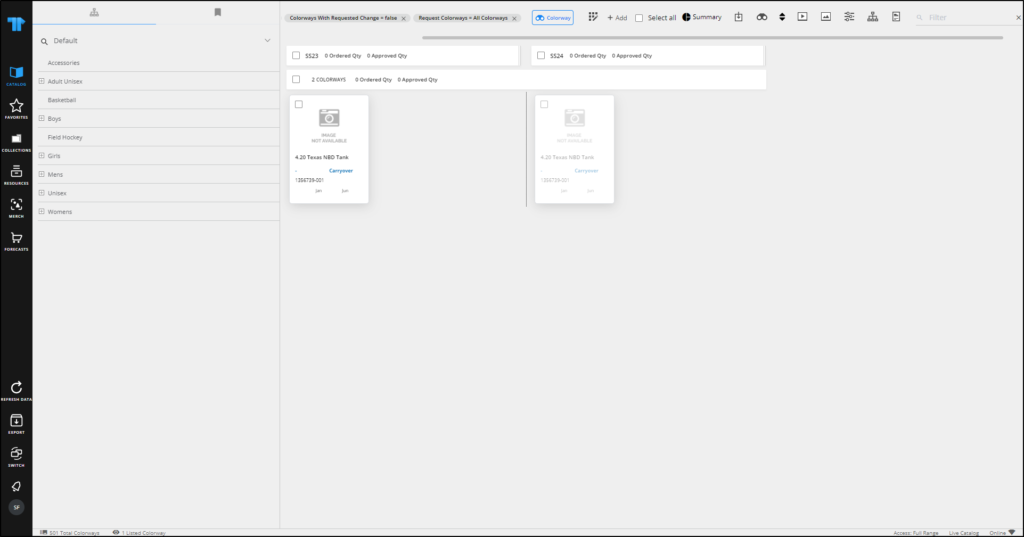Group by
You can group articles into rows and columns based on specific criteria, such as style name, state, or attribute values, etc. These views can then be saved.
To view articles grouped in rows and columns, click ![]() , the following options appear:
, the following options appear:

Select the row and column dividers you want as shown in the below example:
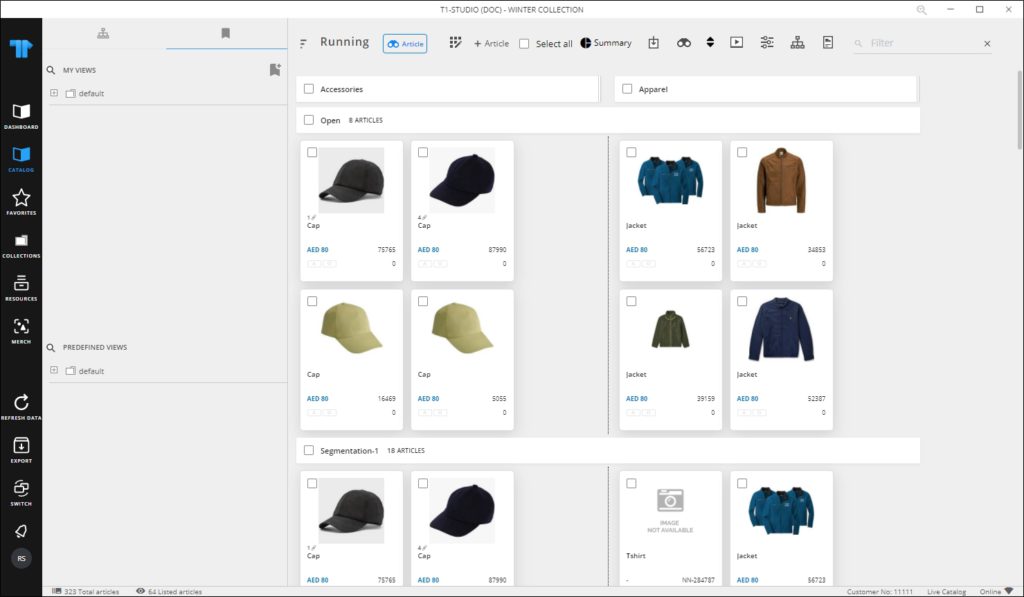
You can drag any of the columns to change the width. You can also select all articles within a cell, a row, or a section by clicking the respective checkbox and perform the actions you want on the selected articles. You can save the view you want by following the steps mentioned in “Saved views“.
Note:
- When grouping by season, if the filtered article status is active then the season in which the article is active is displayed. If the filtered article status is inactive, the season in which it is inactive is displayed, and if all articles are displayed, users will see in which season the article is active and in which it is inactive. Below is an example: