Create child style
You can add a child style to any of the catalog styles by following these steps:
- Right-clicking any of the existing articles or styles then selecting Create child style from the menu. The following window appears:
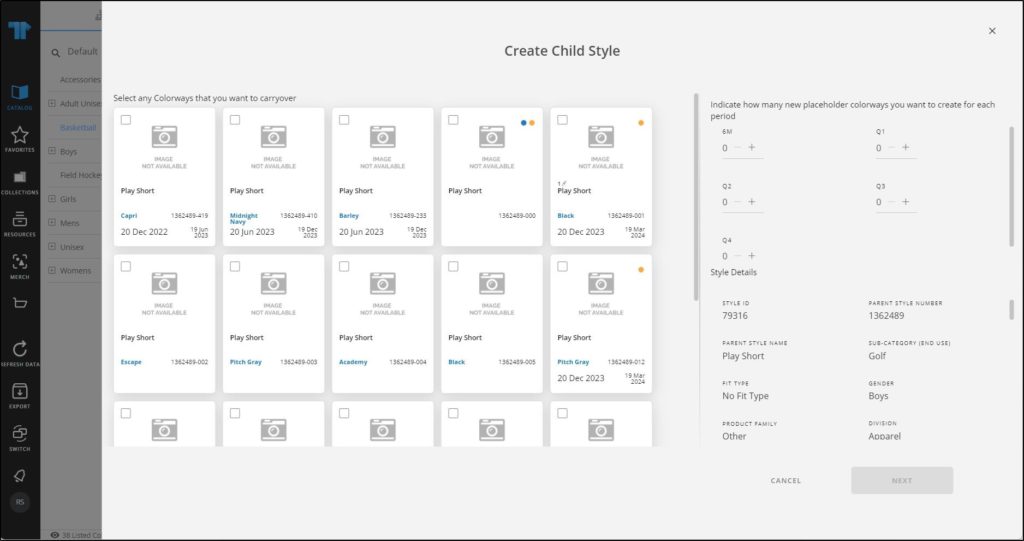
Parent style number and name are displayed along with the model level attributes with the same values of the parent. Articles for the selected model are also displayed. These articles can be from the current or linked seasons.
- Select the articles you want to move to the newly created style,
- Add placeholders for each period from the right-side of the window, if you want,
- Click Next, the following window appears:
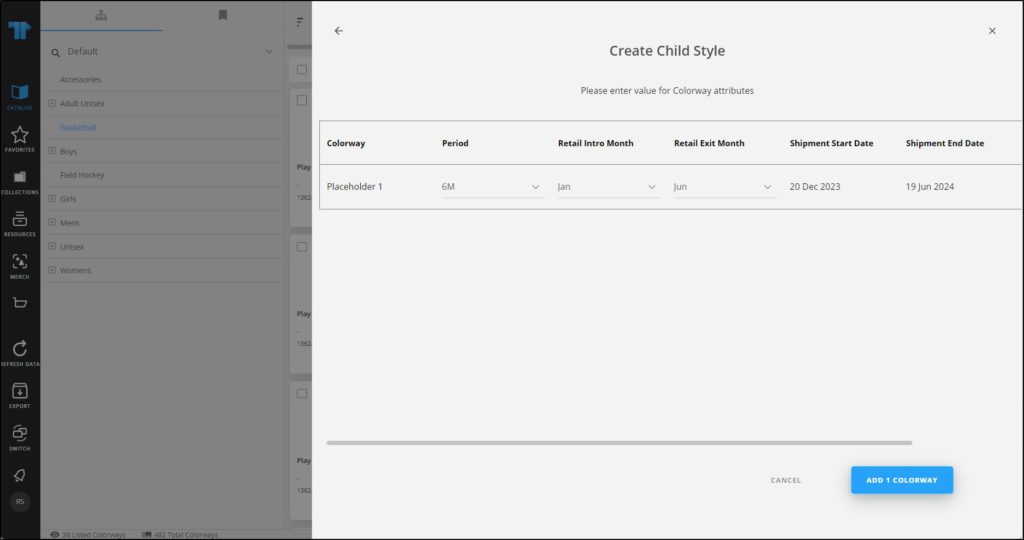
Periods are displayed based on the retail window criteria attributes set for the catalog.
- Enter the seasonal attribute value(s), if they are configured for the selected catalog,
- Click the add button, placeholders are added as shown in the below example:
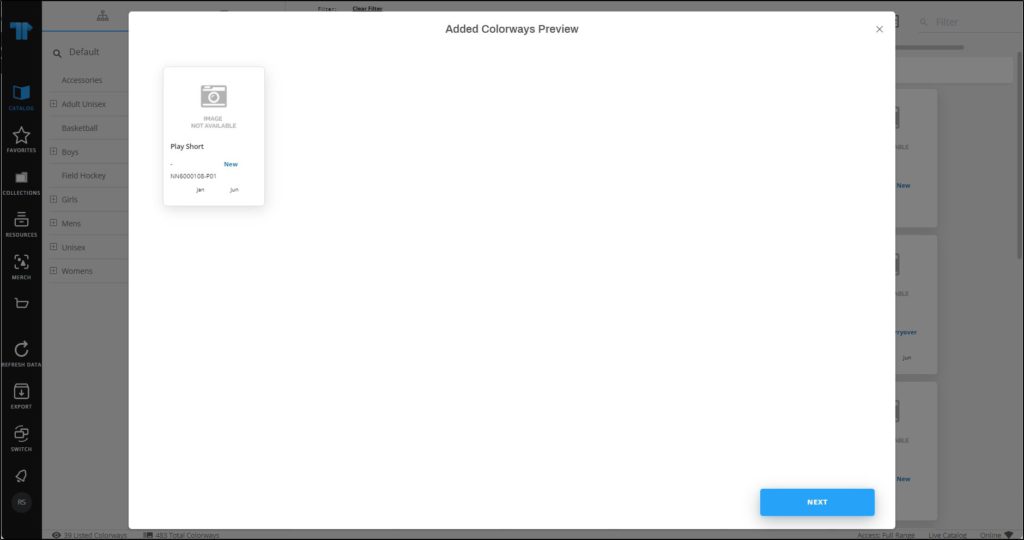
- Click Next, the colorway is created.