Filter records
To filter records, click the Filter icon, the following search fields appear:
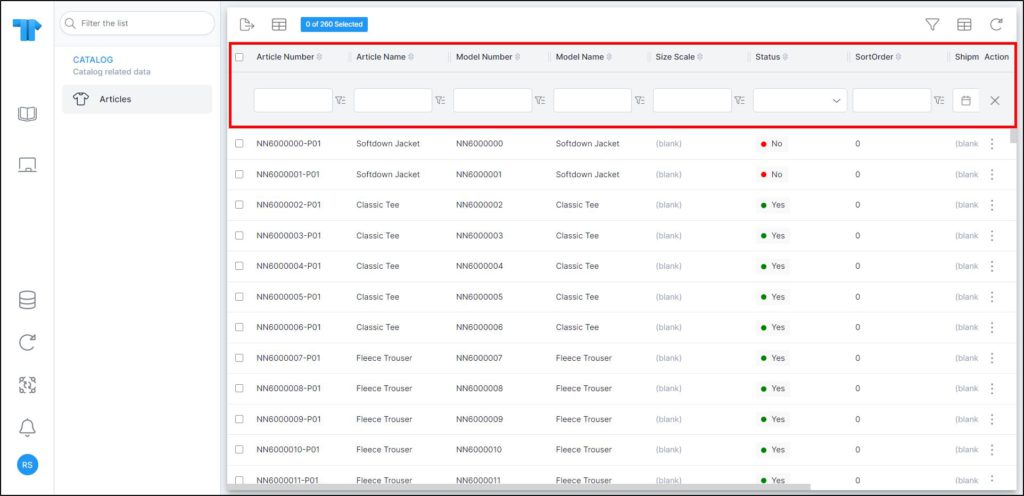
You can enter multiple values by clicking the Advanced filter next to the field as shown in the below example:
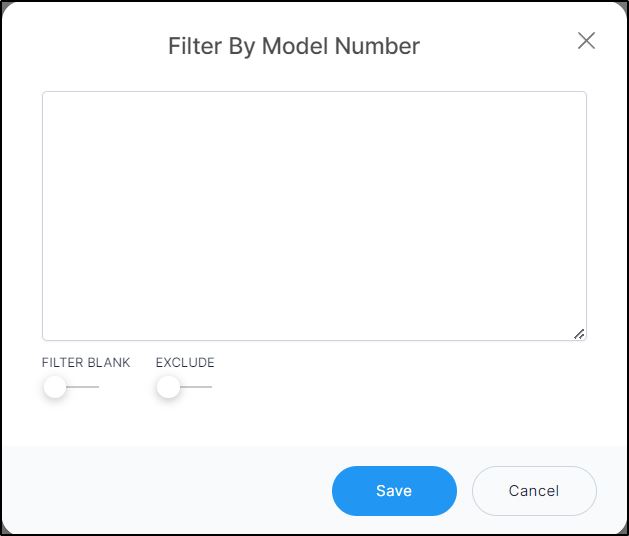
Follow these steps:
- Enter the values you want, each value in a separate line,
If you click the slider button next to Filter Blank, only records having this column as blank will be retrieved and other options are deactivated. If you want to exclude blank values, both sliders should be activated. - Click the slider button next to Exclude if you want to retrieve all records except the ones containing the search value you have entered,
- Click Save, a new button, Advanced Filter, appears under the field for which you have defined the search criteria and you can click this button to view or update your filter. You can also delete the filter by clicking (X) next to it.
Different fields can be selected such as multiple values for Status field and date values using the calendar for shipment start field for example.