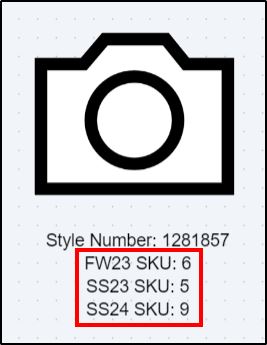Articles
You can view the article tree, filter for articles, and add them to your board. Click the respective button from the toolbar, the following window appears:
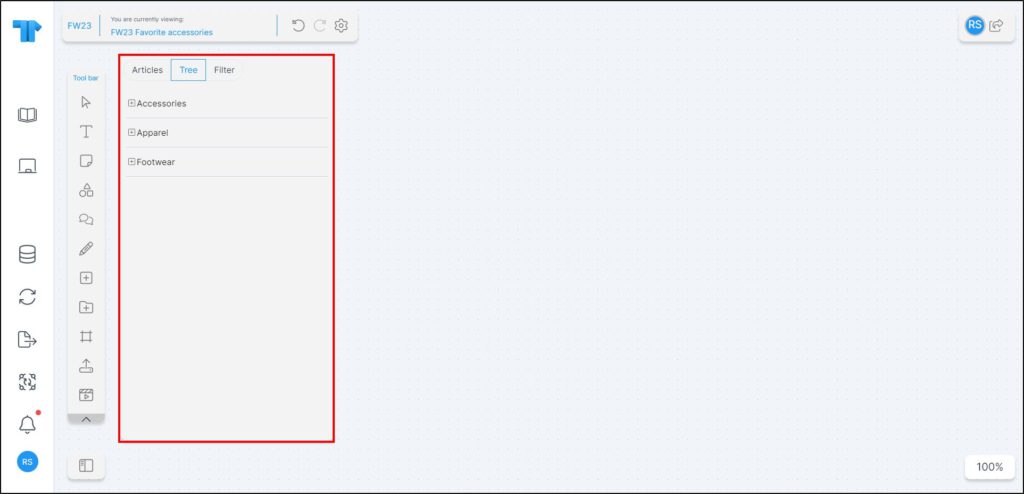
The catalog tree is displayed and you can expand any of its nodes and display its articles as mentioned in “Browse catalog“. You can also filter the articles you want using the filter as shown in the below example:
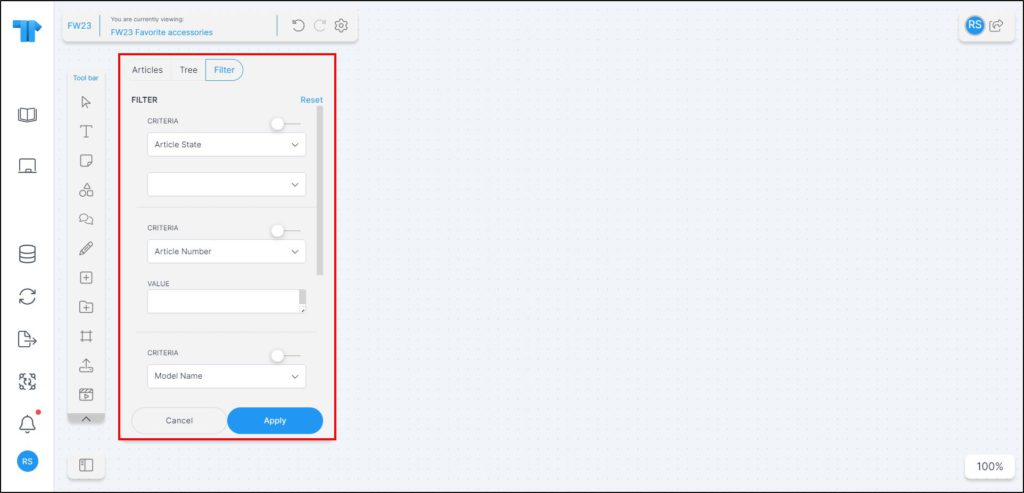
More information on how to use the filter is available in “Filter colorways“. Articles are displayed in the Articles tab as shown below:
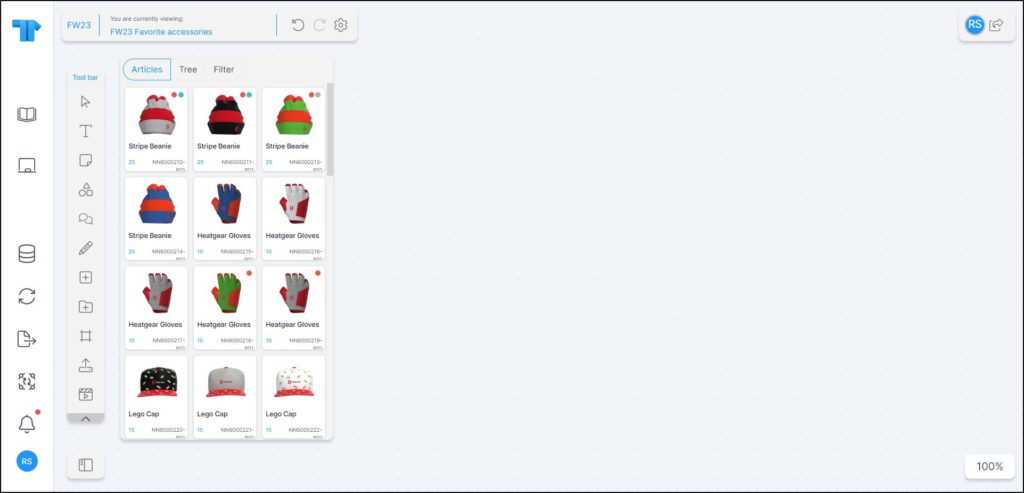
You can hover the mouse over the article, click the checkbox next to one or more articles, and then click on the board to add them. Article thumbnails are added to the board as shown in the below example:
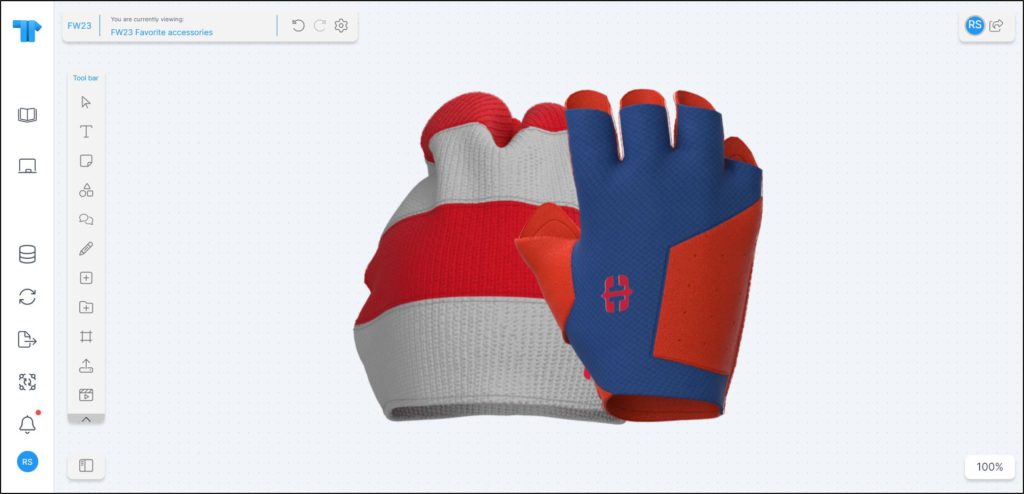
You can move them to the position you want. When the article image is selected, its number and season are displayed. You can resize the image by dragging its corners or using the actions menu as shown below:
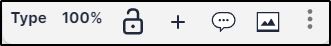
Select the resize percentage according to your preference. To add the article details for one or more articles, select the thumbnail then click +, the configured details are displayed and you can add more details by clicking the arrow next to the details field as shown in the below example:
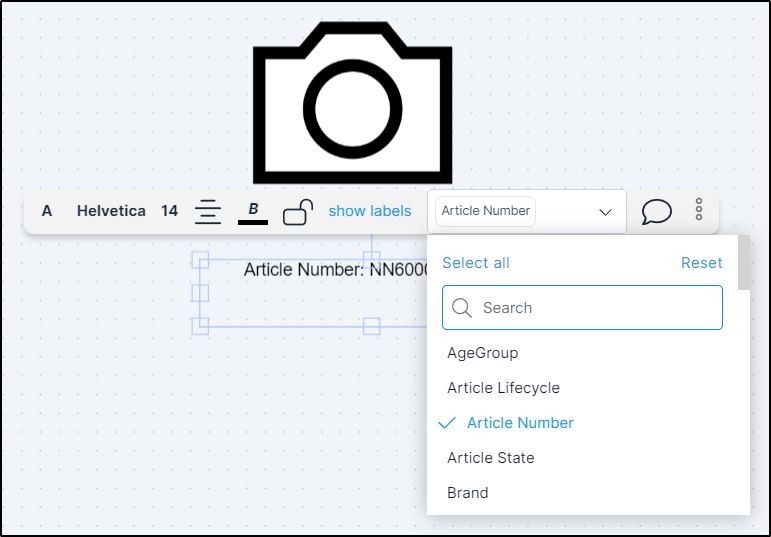
Click any of the details you want to display, or start typing the attribute name to filter for it. You can also click Show labels to view the labels of the selected details.
Note:
- You can choose to display the season SKU for the current catalog season and the linked catalog as shown in the below example: