Sort colorways
You can sort colorways by attribute values, either ascending or descending, by clicking ![]() then selecting the attribute. Sorting is configured at the catalog level. You can also select Custom sort from the menu to sort colorways based on attribute values. When this option is selected, the following window appears:
then selecting the attribute. Sorting is configured at the catalog level. You can also select Custom sort from the menu to sort colorways based on attribute values. When this option is selected, the following window appears:
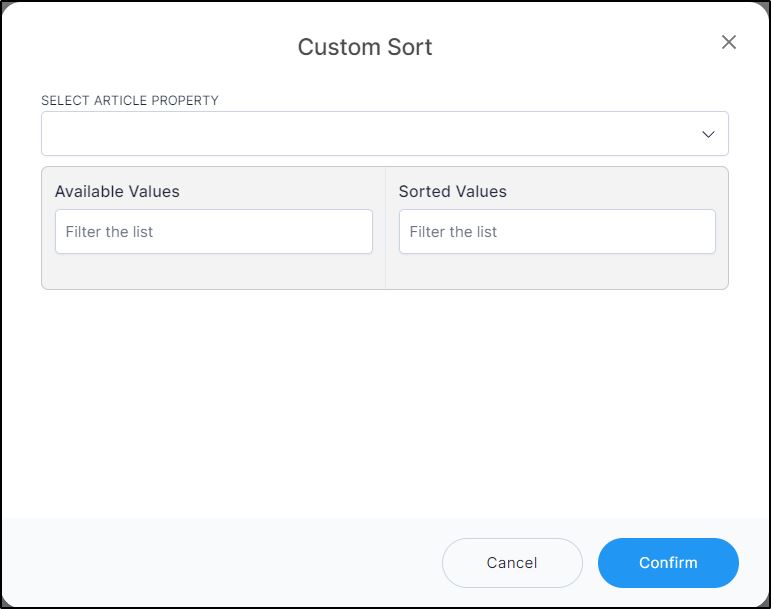
Select the attribute, its values are displayed in the Available values section as shown in the below example:
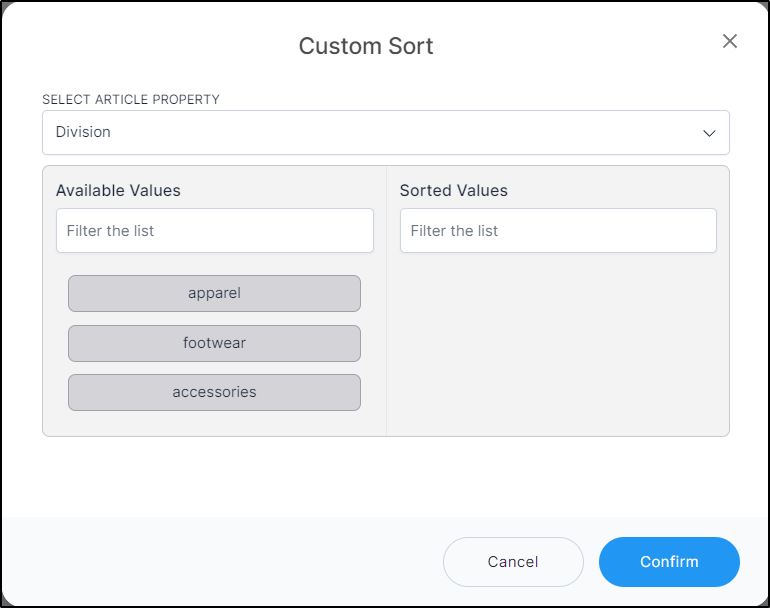
You can double-click any of the values to move it to the sorted values section and vice versa. You can also drag the values and drop them according to your preference and click Confirm. Based on the selected order, colorways are sorted.