Unmatched images
As mentioned before, uploaded image files should follow the naming convention that enables T1 to map them to their articles. Unmatched images are images that the system could not map due to a problem with their file names. Through this page, you can assign images to their articles or delete them in case they were not needed.
Select the catalog from the Active catalog menu then click Unmatched Images from the left side menu, the following page appears:
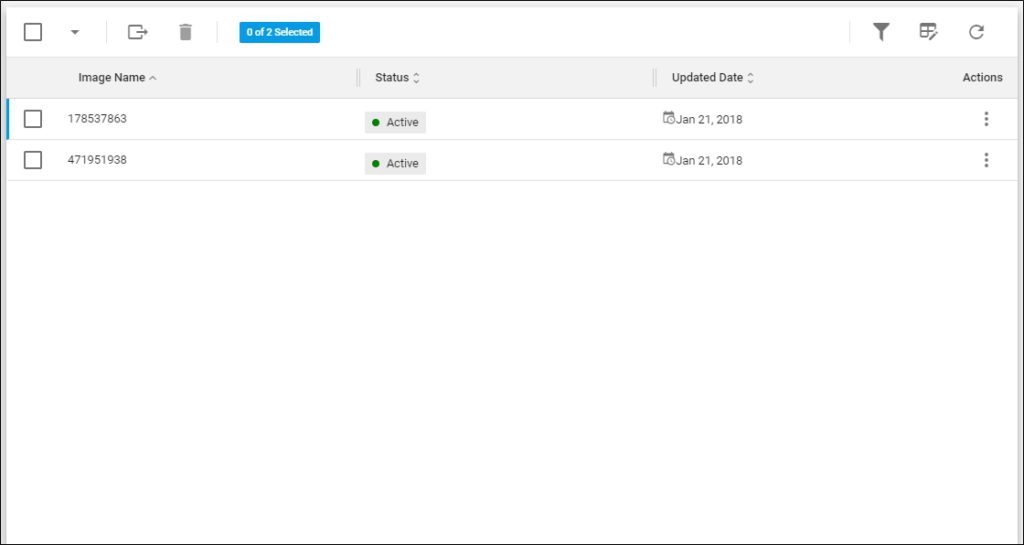
Unmatched images are listed along with their status and update date. You can assign an image to its article or delete unwanted images as discussed next.