Sizes
Through this page, you can view sizes defined for articles of the selected catalog. You can also update sizes, import a file with sizes or size indexes.
Note:
- If the Size Scale option is activated for the catalog, sizes cannot be managed and buttons are not available.
Click Sizes from the left menu, the following page appears:
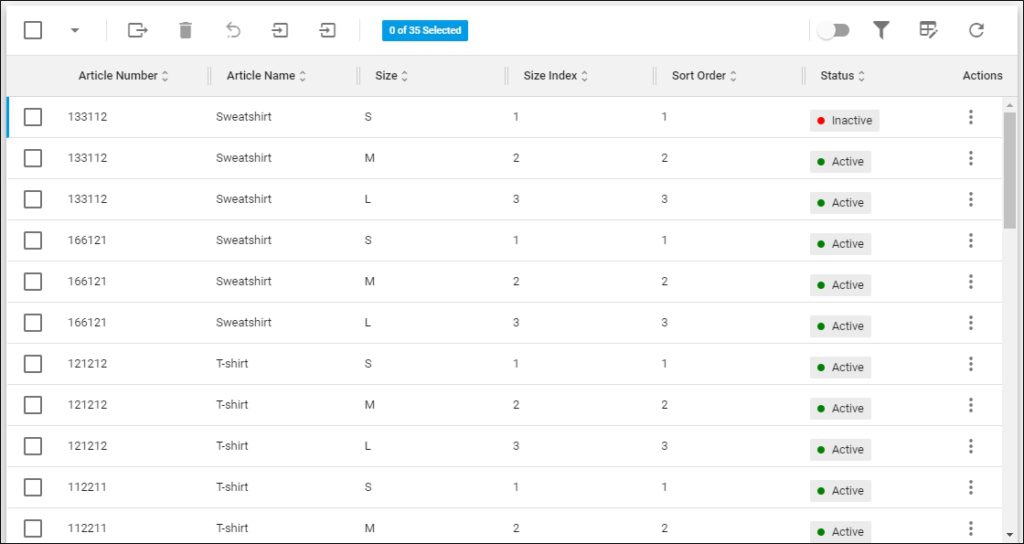
The page lists sizes defined for articles of the selected catalog. For each size, the article number, article name, size index, sort order, and status are displayed according to the columns you have chosen to show using the Column chooser.
Notes:
- You cannot view or edit inactive sizes.
- Sizes and size indexes should be unique per article.
- Importing sizes and size indexes is only used for master catalogs and inherited catalogs with the “Independent Sizes” option activated.
You can view size details, update or delete sizes, and import sizes and size indexes as discussed in the coming sections.