Edit model attributes
Through this option, you can update attribute values for all articles with the selected model number. These attributes are specified for the catalog.
To update any of the model level attributes, follow these steps:
- Select the article with the model number you want, then click
 , the following window appears depending on the catalog model attributes:
, the following window appears depending on the catalog model attributes:
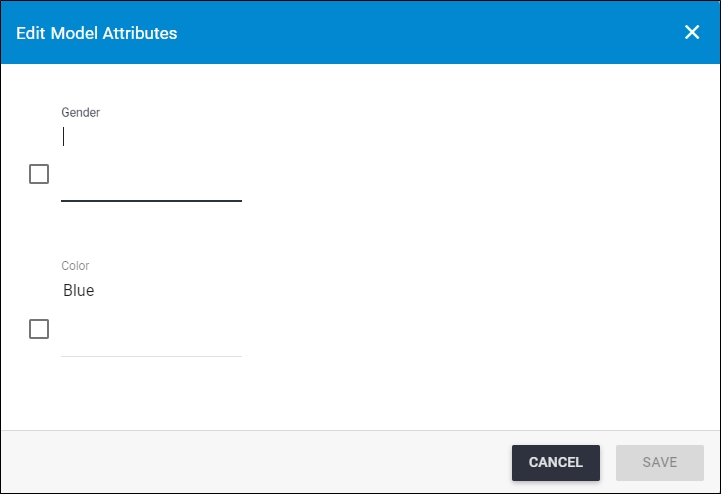
- Update the values you want, the Save button is activated,
- Click Save. Attributes for all articles with the same model number will be updated.